Ok need some experience to help out!
- tru_texan36
- Mud-Duck Sr.
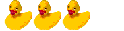
- Posts: 6
- Joined: June 14th, 2009, 9:31 pm
Ok need some experience to help out!
Im new to the cb world, been running one in my truck for a little over 2 years but I just got a new radio and antenna and I am looking to see if I did this right. Before I only had a magnetic mount but now I have a homemade mount. I can here guys talking on the channels but even when I politly ask for a check I don't get a response.. I did finally carry on a converation the other night with a guy heading away from me and we talked for probabily 5 minutes. But is the way it set up in my picture correct? From top to bottom - - Antenna, Antenna stud, Washer (weird looking), Plastic bushing, Mount, Coax Stud, Coax.. I made the mount and I am worried the bushing isn't doing it's job. How would I know the antenna is shorting out from touching the mount. Also I havn't hooked it up to an swr meter so I don't know what ratio I am looking at either.
[Please login or register to view this link]
[Please login or register to view this link]
- tru_texan36
- Mud-Duck Sr.
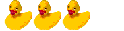
- Posts: 6
- Joined: June 14th, 2009, 9:31 pm
My picture isn't showing up so if anyone can tell me how to edit and put a picture I will upload one..Thanks!
- tru_texan36
- Mud-Duck Sr.
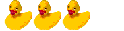
- Posts: 6
- Joined: June 14th, 2009, 9:31 pm
Anyone.. Doc?
-
'Doc

ME?
Oh you gotta be desperate if you're asking me how to post pictures! All I can say is that under this box where you enter text, there are three boxes. One of those boxes says, "Post Image". When I click'it, it takes me to a screen with the usual 'selection' box and a 'Brouse' button. That lets you look around on your drive(s) to select a picture. Once you do that you go through a couple more steps (which I don't remember) and the picture ends up in your post. A bunch of things are controlled from your 'User CP' place, how this text stuff is done and whatever.
After that, I'd advise you to find someone who knows what they are doing, and that ain't me! Sorry 'bout that.
- 'Doc
Oh you gotta be desperate if you're asking me how to post pictures! All I can say is that under this box where you enter text, there are three boxes. One of those boxes says, "Post Image". When I click'it, it takes me to a screen with the usual 'selection' box and a 'Brouse' button. That lets you look around on your drive(s) to select a picture. Once you do that you go through a couple more steps (which I don't remember) and the picture ends up in your post. A bunch of things are controlled from your 'User CP' place, how this text stuff is done and whatever.
After that, I'd advise you to find someone who knows what they are doing, and that ain't me! Sorry 'bout that.
- 'Doc
- HomerBB
- Wordwide & Qualified
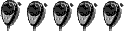
- Posts: 665
- Joined: January 21st, 2009, 12:25 pm
- Handle: Homer, 2WR183, Country Preacher
- Real Name: Charles
- Call Sign: K5HBB
- Radio: IC-746
- Contact:
Like Doc said, simply choose the Post Image tab at the bottom of the PostReply window (after you open it). When you do, you'll see a place to type in a description of the photo, a browse button to click on will take you to your hard drive where you'll make your choice of photo. Do so, but do not choose YES fo adult photo. Leave it NO. There will be a link placed on your post. Click on preview to view your progress.
It should show your photo in the preview if it is not too large, and is of a type supported by the forum.
this photo is just being uploaded in order to test the photo posting.
[Please login or register to view this link]
It should show your photo in the preview if it is not too large, and is of a type supported by the forum.
this photo is just being uploaded in order to test the photo posting.
[Please login or register to view this link]
It's Not Crazy, If It Works
The 11 Meters MacGyver
The 11 Meters MacGyver
- tru_texan36
- Mud-Duck Sr.
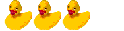
- Posts: 6
- Joined: June 14th, 2009, 9:31 pm
[Please login or register to view this link]
does this look right.. thanksguys Doc and BB
does this look right.. thanksguys Doc and BB
- HomerBB
- Wordwide & Qualified
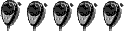
- Posts: 665
- Joined: January 21st, 2009, 12:25 pm
- Handle: Homer, 2WR183, Country Preacher
- Real Name: Charles
- Call Sign: K5HBB
- Radio: IC-746
- Contact:
Unless I missed something, it looks ok if the plastic (nylon) bushing goes completely through the hole in your mount preventing any possibility of a shorting contact between the center conductor of you coax and the mount. The outer shield of the coax should not make contact with your vertical antenna.
It's Not Crazy, If It Works
The 11 Meters MacGyver
The 11 Meters MacGyver
-
'Doc

I agree with Homer, but there's a 'catch' depending on the particular antenna you are using. If there's no coil, or base load, whatever you want to call it, then Homer's right. If there is some kind of coil/load/whatever at the base of the antenna, then that thingy may consist of an inductive matching device which certainly can show a short between the vertical whippy part of the antenna and ground. I don't remember seeing what kind of antenna you have, so thought I'd throw that in there 'just in case'.
- 'Doc
- 'Doc
- tru_texan36
- Mud-Duck Sr.
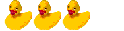
- Posts: 6
- Joined: June 14th, 2009, 9:31 pm
Alright thanks guys, I will head out in the morning with a voltimeter and check to see if it is shorted.. I have a center? loaded antenna.. it's load is right above my cab then I have about 18 in of antenna that is adjustable..
-
'Doc

If the thing is center loaded I would think that you wouldn't need to worry about that inductive shorting thingy. You should see infinite resistance between center conductor and ground. Not knowing exactly what antenna you have, that's only a guess! (Typically called 'CYA', you know?)
- 'Doc

- 'Doc






